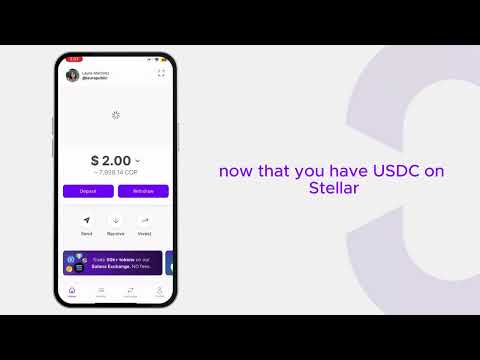If you need your recipient to receive a cash transfer directly, follow these steps:
- Log in to your Decaf wallet.
- Go to Profile → Wallets → add a new wallet.
Check out how to add new wallets within your Decaf account
- Find the address of the new wallet and deposit funds from your default wallet.
- Start a withdrawal operation with MoneyGram in the new wallet.
- Set up the withdrawal details for MoneyGram using the personal information of the recipient you wish to send the cash to.
- Receive a reference number to claim the money.
- Share the reference number with your recipient and tell them to claim the cash at the nearest MoneyGram office.